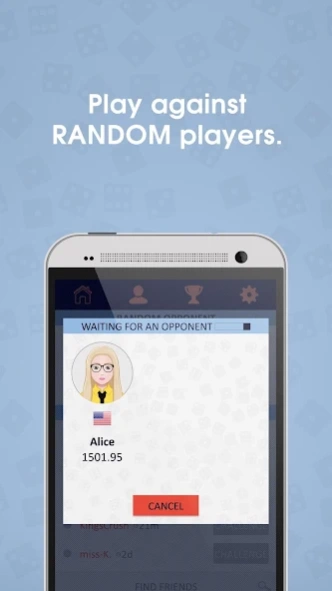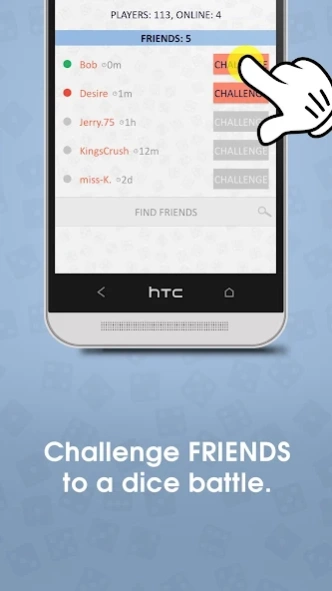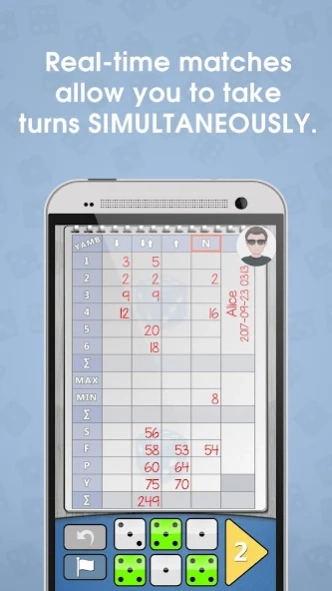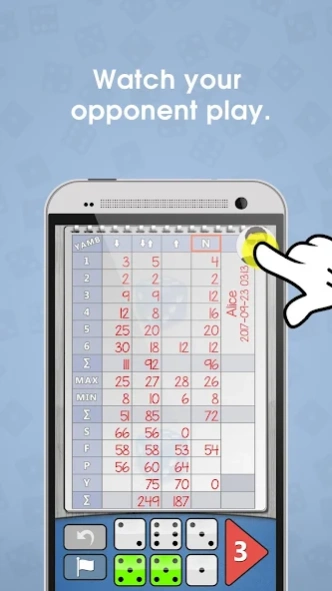Yamb Multiplayer 13
Free Version
Publisher Description
Yamb Multiplayer - ★ Yamb Multiplayer Jamb is a challenging dice game the whole family will love ★
Play addictive Yamb Multiplayer (Jamb) online game on Android phones and tablets for FREE .
Yamb Multiplayer , a board game connects you with your friends and family in a fun game of dice.
Six dice, 48 rounds and three throws in one move. But Yamb is much more than throwing dice to win as many points as possible. It is a game involving lots of luck, but also a decent amount of strategy and tactics.
Leaderboards allow players to see how well they are doing compared to their friends and the rest of the world.
Challenges provide players with the ability to challenge their friends to beat a high score.
Reach the top of the leaderboards including ranking based on the Elo rating system.
A player's Elo rating is represented by a number which increases or decreases depending on the outcome of games between two players. The winning player takes points from the losing one. In a game between a high-rated player and a low-rated player, if the high-rated player wins, then only a few rating points will be taken from the low-rated player. If the lower rated player scores a win, many rating points will be transferred.
Real-time matches allow players to take their turns simultaneously. There is a consequence if a player doesn’t finish their game in a set amount of time or if he surrenders a game (their score table will be filled up with zeros).
Play this famous dice game against random players or with your friends to prove you are the best dice roller in the world. 🙂
GAME RULES:
1. Aim of the game.
Score as many points as possible and have fun!
2. Rolling dice.
Player takes turn rolling six dice. After each roll, he chooses which dice (if any) to keep, and which to re-roll. The player may re-roll some or all of the dice up to three times on a turn. After ends his turn, player scores his best matching result by combining only five dice. Score table consists of 12 rows and 4 columns and the winner is player who finishes with more points.
3. Column down.
In the first column, the order of scoring is from top to bottom.
4. Free column.
In the second column, you can score in any order.
5. Column up.
The third column is opposite to the first, the order of scoring is from bottom to top.
6. “N” Column for the announcement.
In the fourth column you can score only if you have announced it after you roll all dice at once. You can do it by clicking on the field you would like to announce.
7. Rows “1”, “2”, “3”, “4”, “5” and “6”.
First six rows are simple combinations - 1, 2, 3, etc. Score is the sum of all ones, twos, threes, etc., depends what you are collecting.
8. “Sum” row.
In this row you score the sum of the first six rows. If the sum is greater than 60, you will be awarded with 30 bonus points.
9. “Max” row.
The aim of this row is to score as much as possible points.
10. “Min” row.
The aim of this row is to score as less as possible points.
11. Max - Min “Sum” row.
The sum in this row is calculated by the formula (Max - Min) x (number of ones in first row).
12. “S” – Straight.
Combinations 1, 2, 3, 4, 5 or 2, 3, 4, 5, 6. If you get one of these combinations by rolling all dice at once – the score is 66. If you keep some of the dice, and some of them roll again – the score is 56. And if you roll some of the dice three times, the score is 46.
13. “F” – Full House.
Combinations of 3 equal dice and other 2 equal dice.
For each Full House you will be awarded with 30 bonus points.
14. “P” – Poker.
4 equal dice. For each Poker you will be awarded with 40 bonus points.
15. “Y” – Yamb.
This is the most valuable field in the game. You need to collect 5 equal dice. For each Yamb you will be awarded with 50 bonus points.
16. “Sum” big bonuses row.
The sum of the previous 4 rows (S + F + P + Y).
About Yamb Multiplayer
Yamb Multiplayer is a free app for Android published in the Board list of apps, part of Games & Entertainment.
The company that develops Yamb Multiplayer is 26Games. The latest version released by its developer is 13.
To install Yamb Multiplayer on your Android device, just click the green Continue To App button above to start the installation process. The app is listed on our website since 2023-10-26 and was downloaded 10 times. We have already checked if the download link is safe, however for your own protection we recommend that you scan the downloaded app with your antivirus. Your antivirus may detect the Yamb Multiplayer as malware as malware if the download link to com.ddrmic.yambmp is broken.
How to install Yamb Multiplayer on your Android device:
- Click on the Continue To App button on our website. This will redirect you to Google Play.
- Once the Yamb Multiplayer is shown in the Google Play listing of your Android device, you can start its download and installation. Tap on the Install button located below the search bar and to the right of the app icon.
- A pop-up window with the permissions required by Yamb Multiplayer will be shown. Click on Accept to continue the process.
- Yamb Multiplayer will be downloaded onto your device, displaying a progress. Once the download completes, the installation will start and you'll get a notification after the installation is finished.